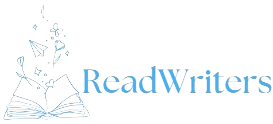Google Play, the official app store for Android devices, offers a vast library of apps, games, movies, books, and music. While creating a Google account is the standard way to access and download content from the platform, there are alternative methods you can explore, each with its own limitations and considerations.
- Browsing Google Play Store on the Web:
You can visit the Google Play Store website g.co/playcontinue using any web browser on your computer or mobile device. This allows you to browse the available apps, games, and other content without logging in. However, to download or purchase anything, you will eventually need to sign in with a Google account.
- Downloading APK Files:
APK (Android Package Kit) files are the installation packages for Android apps. Many websites offer APK files for download, including popular apps from the Play Store. However, downloading APKs from third-party sources comes with risks. Some websites might host modified or malicious APKs that could harm your device. Therefore, it’s crucial to download APKs only from reputable and trustworthy sources.
- Using Alternative App Stores:
Several alternative app stores exist for Android devices, such as Amazon Appstore, F-Droid, and Aptoide. These stores offer a selection of apps, often including popular ones from the Play Store, and might not require a Google account to download. However, the availability of apps on these platforms might be more limited compared to the Play Store.
- Sideloading Apps:
Sideloading refers to installing apps on your Android device from sources other than the Play Store. This can be done by enabling the “Unknown sources” option in your device’s settings. While sideloading allows you to install APK files from various sources, it also carries risks similar to downloading APKs from third-party websites.
How to Activate Peacock TV on Your Device: A Quick Guide to Entering Your Code on Peacocktv.com/tv.
Important Considerations:
Security Risks: Downloading APK files or sideloading apps from untrusted sources poses a significant security risk. These apps might contain malware or other harmful components that could compromise your device’s data and privacy.
Updates: Apps installed from sources other than the Play Store might not receive automatic updates, leaving them vulnerable to security issues and bugs. You would need to manually download and install updates, which can be inconvenient.
Limited Functionality: Certain apps might rely on Google Play Services for specific features to function correctly. If you don’t have a Google account, these features might not work as intended.
You May Also Like-How do I activate discovery+ on my TV visit discovery+ website discoveryplus.com/link.
Conclusion:
While it’s possible to access some Google Play content without an account, it’s important to be aware of the limitations and risks involved. Creating a Google account offers a more secure and convenient way to download and manage apps, games, and other content from the Play Store. If you choose to explore alternative methods, exercise caution and prioritize downloading from trusted sources to protect your device and data.
FAQs
Q: Can I download apps and games from Google Play without an account?
A: While you can browse the Play Store without an account, you’ll need to sign in with a Google account to download or purchase anything.
Q: Are APK files safe to download?
A: APK files can be safe if downloaded from reputable sources. However, downloading from unknown or untrusted websites can expose your device to malware and security risks.
Q: What are some alternative app stores to Google Play?
A: Some popular alternative app stores include Amazon Appstore, F-Droid, and Aptoide. These stores offer a selection of apps, but the availability might be limited compared to the Play Store.
Q: What is sideloading, and is it safe?
A: Sideloading is installing apps on your Android device from sources other than the Play Store. It can be risky if you download APKs from untrusted sources, as they might contain harmful software.
Q: Can I update apps installed without a Google account?
A: Apps installed from sources other than the Play Store might not receive automatic updates. You’ll need to manually download and install updates, which can be inconvenient and might leave your apps vulnerable to security issues.