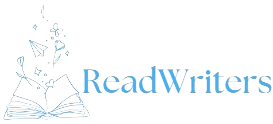Kahoot! is a popular game-based learning platform that injects fun and engagement into classrooms, meetings, and social events. It turns lessons, presentations, and quizzes into interactive competitions. With its accessibility across various devices, anyone can join in on the fun.
How Kahoot! Works
The core of Kahoot! is simple. A host displays a Kahoot! game (quiz) on a large screen – a TV, a projector display, or even a shared computer screen. Players then use their phones, tablets, or computers to join and submit answers to the questions within a set time limit.
How to Join a Kahoot! Game
Joining a Kahoot! game is incredibly easy, here’s how:
Get the Game PIN: The host will share a unique game PIN, usually displayed on the big screen where the Kahoot! is being shown.
Go to Kahoot.it: Visit the official Kahoot! website kahoot join on your phone, tablet, or computer.
Enter the PIN: Enter the game PIN provided by the host into the designated field.
Choose a Nickname: Create a fun and appropriate nickname for yourself.
You’re In! Once you’ve submitted your nickname, you’ll appear on the big screen, ready to play.
Playing Kahoot! on Different Devices
Phones and Tablets The Kahoot! mobile app (available on iOS and Android) offers the most seamless experience. It allows you to see answer options and submit your input directly on your device.
Computers You can use a web browser on any computer to access Kahoot.it and join a game. This is perfect if you don’t have your phone or tablet handy.
Extra Tips for a Smooth Kahoot! Experience
Strong Internet Connection: Make sure you have a decent internet connection, especially if you’re joining remotely. This will ensure a smooth playing experience without delays.
Focus on the Big Screen: While your device is used for answers, the main questions and visual elements will be displayed on the big screen. Stay focused on the central display for the full experience.
Questions and Answers on Your Device: If the host enables it, you may be able to see the questions and answer options on your own device’s screen. This is especially helpful if you have trouble viewing the big screen or for greater accessibility.
Team Mode: Kahoot! offers a ‘Team Mode’ option where you can collaborate with other players on a single device. This is a great choice for younger learners or to add a layer of social interaction.
You May Also Like –Maximizing Engagement: 5 Innovative Ways to Use Gimkit Join in Your Live Classroom.
Why Use Kahoot!
Kahoot! has revolutionized the way people learn and participate in group activities. Here’s why it’s so popular:
Engagement: It turns passive learning into an active, competitive game, keeping participants focused and excited.
Accessibility: Kahoot! works across virtually any device, ensuring everyone can join.
Adaptability: Teachers, corporate trainers, event organizers and anyone can use Kahoot! to make their sessions more interactive.
Fun Factor: The competitive and time-based elements add a layer of excitement and energy to otherwise routine topics.
You May Also Like-How to Watch My5 on TV: Your Guide to my5.tv/activate.
Get Started with Kahoot!
Ready to try Kahoot!? Whether you’re a teacher, student, or just looking to liven up a get-together, Kahoot! offers an engaging way to learn and have fun. Visit the Kahoot! website and explore the possibilities; you might be surprised by how much more engaging your presentations and learning experiences can be.