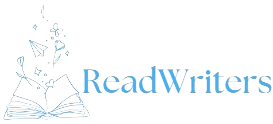The Food Corporation of India (FCI) operates a robust Human Resource Management System (HRMS) to streamline its employee management processes. This system, known as FCI HRMS, facilitates various HR functions including payroll management, leave management, performance evaluation, and more. This comprehensive guide explores the functionalities of FCI HRMS and provides a step-by-step login guide for employees.
Introduction to FCI HRMS:
The FCI HRMS is designed to enhance efficiency and transparency in managing human resources within the organization. It integrates modern HR practices with technology to provide employees and administrators with seamless access to essential HR services. Here’s an overview of key features and benefits:
- Payroll Management:
- FCI HRMS automates payroll processes, ensuring accurate and timely salary disbursal.
- Employees can view their pay slips, salary structure, deductions, and allowances through the HRMS portal.
- Leave Management:
- Employees can apply for various types of leaves (casual, earned, medical, etc.) through the HRMS portal.
- Managers can approve or reject leave requests online, promoting transparency and efficiency.
- Performance Appraisal:
- The HRMS facilitates performance evaluation cycles, allowing managers to set goals, conduct appraisals, and provide feedback.
- Employees can track their performance metrics and development plans within the system.
- Employee Self-Service (ESS):
- ESS feature enables employees to update personal information, view HR policies, download documents, and manage training programs.
- It empowers employees with greater control over their HR-related activities.
- Training and Development:
- FCI HRMS supports training and development initiatives by managing training calendars, course registrations, and tracking employee participation.
- It helps in enhancing employee skills and competencies aligned with organizational goals.
- Attendance Management:
- The system captures and manages attendance records, including work hours, overtime, and attendance regularization.
- It ensures compliance with organizational attendance policies.
- Document Management:
- HRMS serves as a centralized repository for storing employee documents such as appointment letters, performance reviews, and disciplinary records.
- Documents are securely stored and easily accessible as per authorized access levels.
FCI HRMS Login Guide:
To access FCI HRMS, employees need to follow these steps:
- Visit the FCI HRMS Portal: Go to the official FCI HRMS portal through the designated URL provided by your organization.
- Enter User Credentials:
- Input your unique username and password provided by the HR department or system administrator.
- Ensure you enter the correct credentials to avoid login issues.
- Navigate Dashboard:
- Upon successful login, you will land on the dashboard displaying various modules such as payroll, leave, attendance, etc.
- Use the navigation menu to explore different sections based on your requirements.
- Update Information (if applicable):
- If you are a new employee or need to update personal information, navigate to the ESS section.
- Update your contact details, emergency contacts, and other relevant information as required.
- Access HR Services:
- Use the HRMS portal to apply for leaves, check salary details, request training programs, or perform any HR-related tasks.
- Follow guidelines and policies outlined within the portal for each service.
- Logout Securely:
- After completing your tasks, ensure to log out from the HRMS portal to maintain data security.
- Use the logout option provided in the portal interface.
Benefits of FCI HRMS:
- Efficiency: Reduces manual paperwork and administrative workload, enhancing HR operational efficiency.
- Transparency: Provides transparency in HR processes such as payroll, leave approvals, and performance evaluations.
- Employee Empowerment: Empowers employees with self-service options and access to their HR information.
- Data Accuracy: Ensures accuracy in data management, minimizing errors in payroll and employee records.
- Compliance: Helps in adhering to regulatory requirements and organizational policies.
FCI HRMS Login Procedure:
The official website of the Food Corporation of India’s Human Resource Management System is https://hrmsfci.in. To log in to the HRMS FCI portal, one must be employed by the Food Corporation of India Organisation. Then the employee must register with the Food Corporation Of India’s Human Resource Management System portal. To register with this portal, the Employees must use the details like Employee Id, Employee Name, mobile number, and E-mail id. Then the website will allow you to create a password for your account. After the creation of the password, your account will be registered.
- Now again, open the website https://hrmsfci.in.
- Another webpage will redirect you to where you will be asked to enter your Login Id and Password.
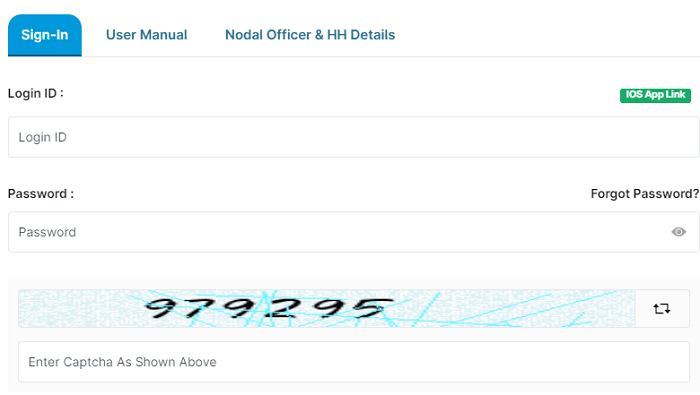
- Enter them, enter the captcha given, and click “Sign In.”
- The portal will take you to your profile, where you can utilize different types of services as an employee.
FCI HRMS Services for the employees:
In the olden days, if an issue arose at the employees’ end, they had to go to the employer’s or superior’s office to solve their problem. As technology keep improving, many changes come in the workplace. In the same way, the Food Corporation of India developed a human resource information system for their organization’s employees. This Human Resource Information system provides the following services to the employees:
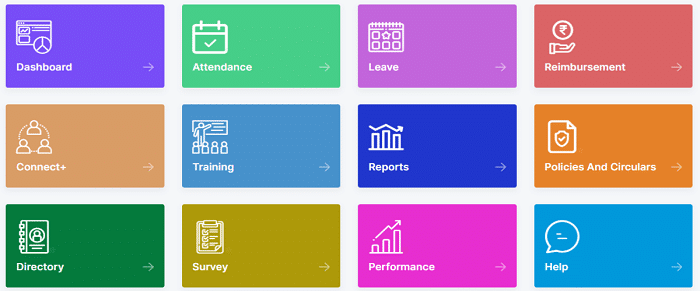
- Dashboard: it can be used as a common workspace for the employee’s approvals. It displays different things like planned leaves, holidays, training, attendance, etc.,
- Attendance: it records the attendance of the employee
- Leave: it is a place where the employee can submit their leave application. And can also check the number of leaves available for them.
- This web portal will reimburse any amount spent by an employee from his pocket for office work.
- Connect: this HRMS provides a platform for the employees to start a conversation with any co-worker registered over this portal.
- This portal will place upcoming training notifications, save session details and necessary data about the training, and make all the important reports available for every organization employee in the Reports section.
- This portal will post important policy documents, changes made in the guidelines, and all the common circulars in the Policies and Circulars section.
- The Directory section will display the hierarchy, which includes the list of heads of the organization, heads of the offices, and heads of the departments.
- We will post reports of surveys conducted in the organization in the Survey section.
- The Performance section will display the employee’s performance report for a particular period. Any queries and complaints can be posted in the Help section.
FCI HRMS Mobile Application:
The Food Corporation of India’s Human Resource Management System also developed a Mobile application to provide all the services over the web portal. To use the application, we have to follow the below procedure.
- Download the mobile application FCI HRMS from the Google Play store the link for the mobile application is also displayed on the website of FCI HRMS.
- Now install the application on your mobile.
- Now login to the FCI HRMS mobile application with your credentials.
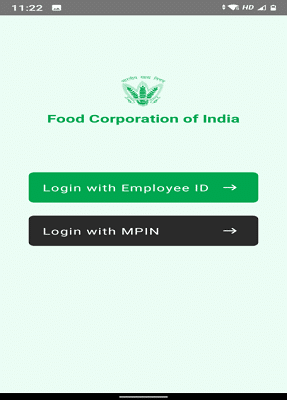
- Users can login in two ways. The first is to log in with “Employee Id” and password provided by the IT section of Food Corporation of India, and the second is to log in with “MPIN.”
- Now you can use all the services on the mobile application, like the web portal.
Benefits of FCI HRMS Mobile application:
- Employees need not wait for their human resource representative to provide them with salary slips.
- The mobile application provides access to salary slips anytime and anywhere, and employees can make any new or existing detail changes through it.
- The employee can submit the leave application easily on the Mobile application.
- They can view the list of holidays that the Organisation provides for the current year.
- They can also know the number of leaves remaining after using a few leaves.
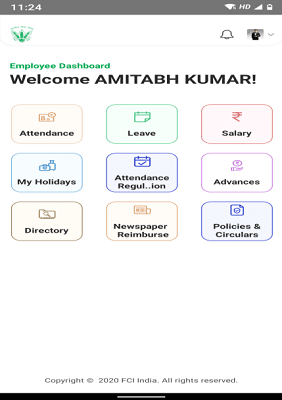
- On-time notifications about every event of Food Corporation Of India.
- It provides a channel to Communicate with the other employees of the Organisation.
- Training session Notifications can be viewed on the FCI HRMS mobile application.
- Details like transfers, promotions, salary appraisals, increments, bonuses, and rewards can view on the application.
- Any changes in the organizational policies are also notified on this mobile application.
FCI HRMS https://www.hrmsfci.in/:
The main aim behind developing the Food Corporation of India HRMS web portal or the Food Corporation of India HRMS mobile application is to excel in personnel management. A specialized workforce management system takes care of the access and permission given to the Human Resource Management system users. The user or the employee can create the MPIN in the Mobile application Login process by providing details such as employee id, employee date of birth, and other information. The Food Corporation of India HRMS is also known as an Employee self-service system.
In conclusion, FCI HRMS plays a crucial role in modernizing HR practices within the Food Corporation of India, benefiting both employees and management. By leveraging technology to streamline processes, FCI enhances organizational efficiency and employee satisfaction. For further assistance or detailed instructions, employees are encouraged to refer to the official FCI HRMS guidelines or contact their HR department.